

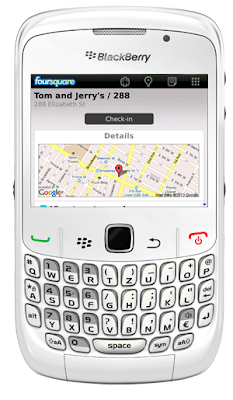


Awesome! Check out our Get Satisfaction page to tell us about bugs, feature ideas and other feedback!
We support all 8000 & 9000 series devices (read: anything with a trackball or touch screen). This version will not work on older Blackberry's (those without a trackball or touch screen)
Whenever a new version of the foursquare app is available, we'll ask you if you want to upgrade. If you choose to upgrade, the latest version will download automatically and your BlackBerry should prompt you to reboot your phone. In the case that your BlackBerry does not ask you to reboot after upgrading, you should do so anyway. It's not good enough to just turn the phone off-and-on -- you must force a reboot by pressing ALT + CAPS + DELETE. This will restart the device without having to pull out the battery.
If your Blackberry came free with your job, we'd suggest contacting your IT department and asking if they block specific BlackBerry apps from being installed. (FYI - we find this is fairly common). Depending on device configurations from your corporate network or mobile provider, you may not be able to install foursquare without the consent from whomever is in charge of your company's fleet of BlackBerry devices.
If it turns out this is the case, your best bet is to ask your IT department if they can lighten up :) Give them an overview of how foursquare works (and how great it is!) by sending them here: Learn More
This usually happens when you have not given the foursquare app permission to access the internet. To fix this, see: user permissions below If you're still having issues let us know.
The foursquare app for BlackBerry tries to locate you using GPS. If this doesn't work, we fall back to the location of your closest cell tower. In urban areas cell tower location is pretty accurate and less accurate in more rural areas. Of course, if the app doesn't list our current location as the closest one, you can always search for it.
Some users may need to change their phone's permissions to allow the foursquare app to properly connect to the internet. If you are having issues signing into foursquare, etc. you can change your app permissions as follows:
- On your BlackBerry, go to "Options" > "Advanced Options" > "Applications"
- Scroll through the list to find the "FourSquare" app
- Hit the menu button and select "Edit Permissions" from context menu
- Change the permissions for "Connections", "Interactions" and "User Data" to "Allow"
- On exit, save the changes
- Start up foursquare!
